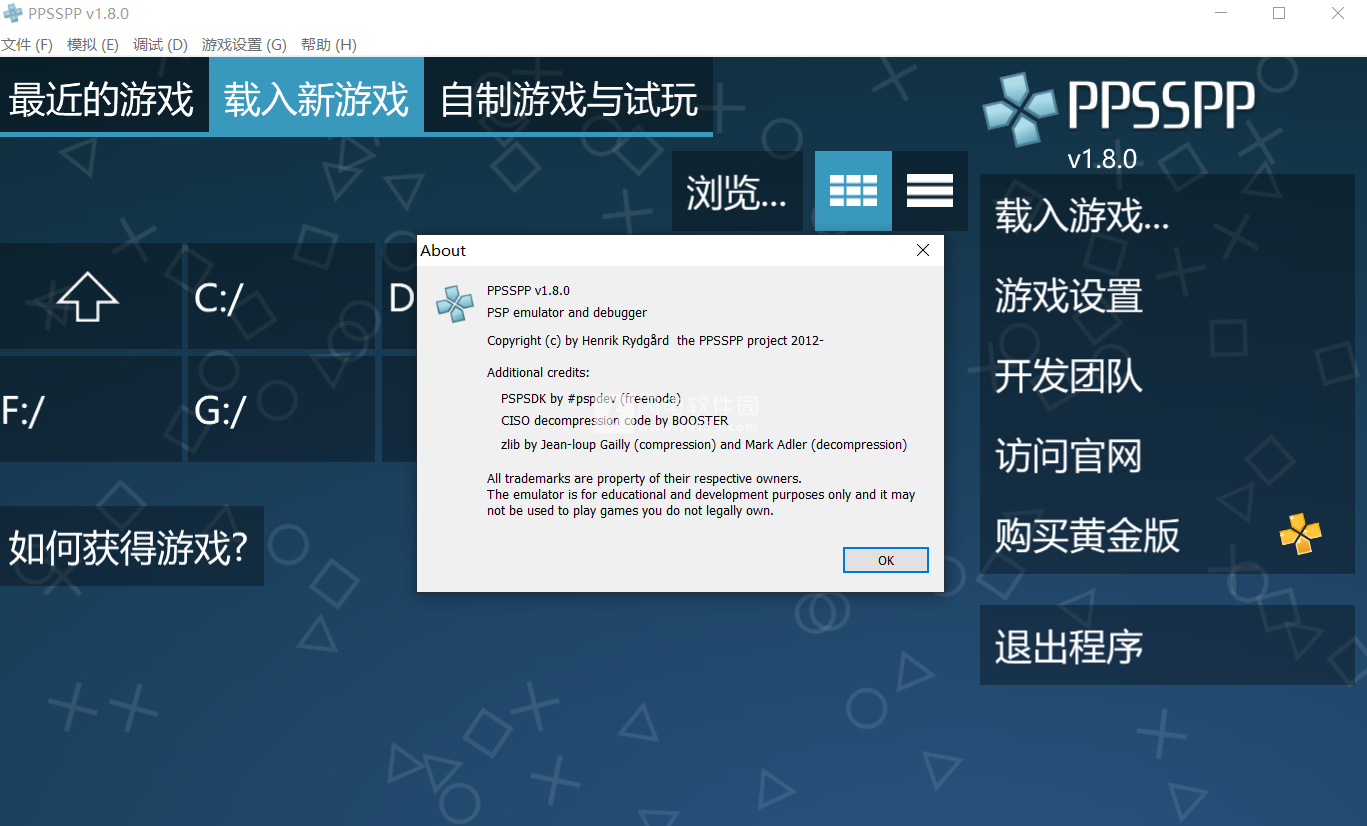PPSSPP 1.10 – stability and bugfixes!
Graphics and compatibility fixes (#12800, #12670, #12635, #12857, #12941, #11898, #12695, more)
Assorted minor performance improvements, game load speedup (#12462, #12652)
Screen inset (notch) support on Android (#12779)
Analog stick support for menu navigation (#12685)
Fixed audio glitches in SDL builds (#12916, #12920)
Support more languages in in-game dialogs (#12702). Croatian language added to PPSSPP.
Simple multiplayer chat (#12667)
More advanced postprocessing (multipass, parameters) (#12905, #12901)
Add PPSSPP-specific CWCheat (#12816, #12912)
Reintroduce Cardboard VR, allow more resolutions (#12449, #8714)
Fix some crashes (#12908, #12876)
Ghost in the Shell graphics fixed (JIT inaccuracy with inf*0) (#12519)
Mac build now supports Vulkan on top of MoltenVK (#12583)
Raspberry Pi 4 EGL crash fixed (#12474)
VSync now supported on all backends, frame duplication option added for 30 Hz games (#12659, #12602)
Camera supported on Windows, Linux and Mac (still no microphone though) (#12572, #12580, #12607)
Darkstalkers fixed and working through software rendering. SW rendering fixed on GLES 2.0 (#12443, #12898)
Hot Shots Golf slowdown and flicker on Vulkan fixed (#12873, #12746)
Pangya Golf crashes and hangs fixed (#12718)
Allow rebinding of right touch screen analog (#12486)
Add option to prevent mipmaps from being dumped (#12818)
Tilt control now have a base radius to help with deadzone (#12756)
Mappable auto rotating analog stick to pass some game checks (#12749)
Touch control position can now be snapped to a grid (#12517)
HiDPI retina display support (#12552)
Rapid-fire on touch control (#12601)
Toggle mute button (#12643)
Add option to resize game icons and more (#12646, #12637)
Frames in-flight now configurable to reduce input lag at the cost of speed (#12660)
Add toggle mode to combo button (#12623)
SDL mouse support, Qt menu upgrades (#12612, #12817)
Real support for chinese patched version of Hatsune Miku Project Diva Extend (#13007)
Some minor kernel module support (#13028, #12225, #13026, #13004, #13038, #13023)
Fixed fullscreen toggling with Vulkan in SDL builds (#11974)
 PSP模拟器电脑pc版 PPSSPP v1.18 中文绿色版
PSP模拟器电脑pc版 PPSSPP v1.18 中文绿色版
 PSP模拟器电脑pc版 PPSSPP v1.18 中文绿色版
PSP模拟器电脑pc版 PPSSPP v1.18 中文绿色版