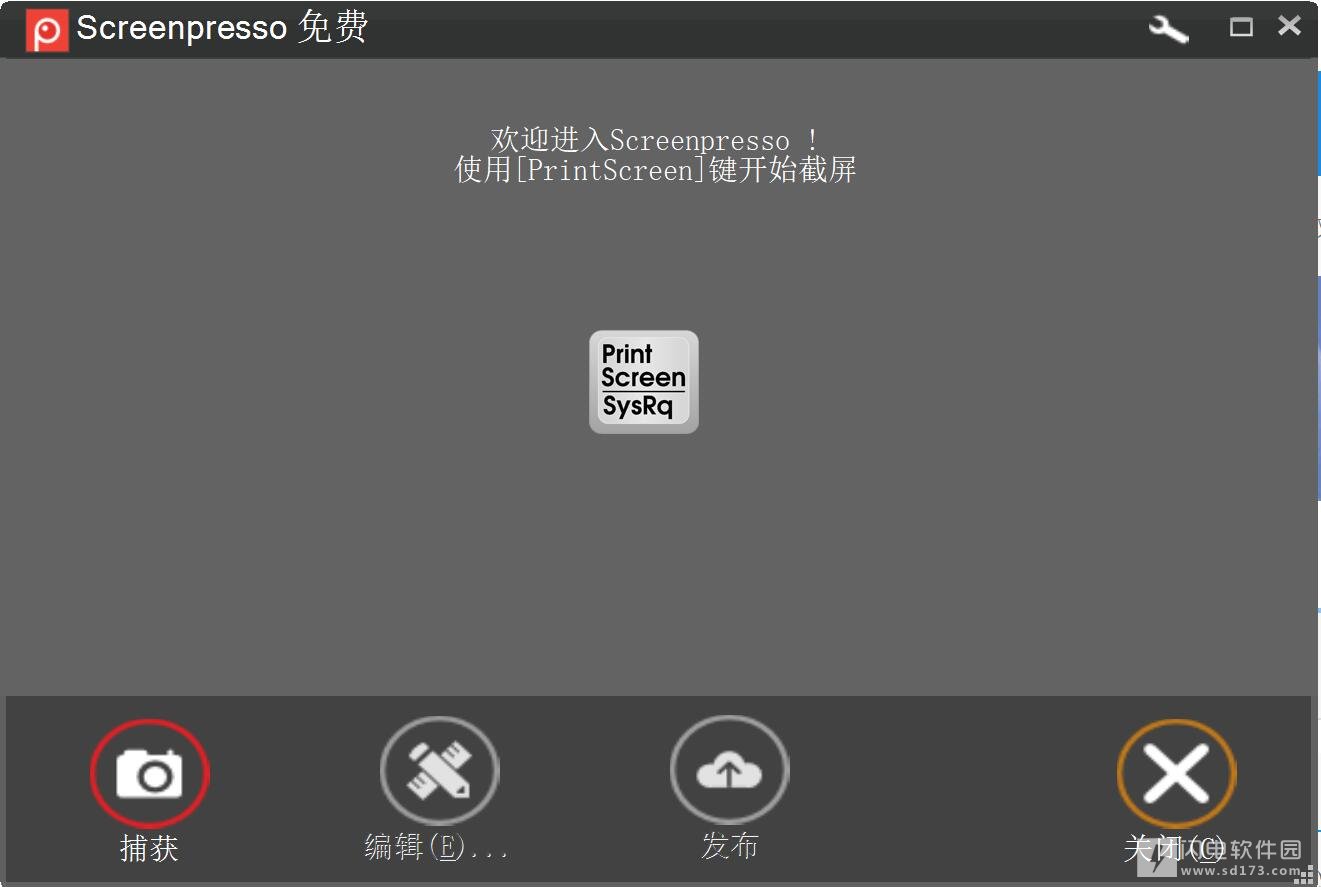Screenpresso主要特点包括捕获一个窗口或者一个区域;无需安装,下载后可直接运行;无需保存捕获画面, Screenpresso 自动为你保存;从纪录里拖放捕获画面到Outlook, Thunderbird 或其他邮件编辑器;剪切,镶框,编号,评论或者突出部分捕获画面;捕获无法进入屏幕的部分:运用自动粘贴功能制造一个单一画面;增加阴影,边框和映像,更多特效,感觉更专业。
用户如要进行区域截图可点击截取区域按钮后在屏幕上进行截图,截图完毕后软件会自动将图片保存在截图列表中,用双击截取的图片后软件即会打开图片的编辑窗口,用户在窗口中科对图片进行辑。
Screenpresso提供的图片编辑功能也非常丰富,基本上常用的编辑功具都可以看得到,如画箭头,画矩形,马赛克处理,添加文字,画椭圆,添加编号等等。同时软件也支持全屏截图或者滚屏截图,用户在进行截图时只要点击软件的相关功能按钮后即可完成截图,使用非常方便。
Screenpresso Pro 授权信息:
[3]-[screenpressopro]-[5705]-[www.dayanzai.me]-[01/26/2016]-[Zkj8i42HhuCW1UCNtaklHv7Eekr1Wkt4wKHFketfPfFd3KtuIdv6YKV8accpYNO8UWXKRBpAQ4b1iDG7LyCB4w==]
Screenpresso 1.7.9 changelog:
Capture
Fixed lag at video recording’s startup
When “Direct MP4 recording” option is checked, there was a lag during about 0.3 seconds at the very beginning of the record.
Fixed issue with automatic merge at the end of video recording
A new feature of the previous release is for Screenpresso to merge automatically multiple AVI files when Direct MP4 recording option is not checked and a long video recording ends. This new feature introduced a bug preventing the video preview from being displayed.
Editor
Added dash-dot line style
For lines, circles, rectangles and polygons, it is possible to set a plain or a dash line style. Now we added the dash-dot line style.
Added Ctrl+C shortcut
Ctrl+C now copies to clipboard selected item or the whole image.
Sharing
Fixed Google Drive public permission
When you upload a media to Google Drive thanks to Screenpresso’s build-in publish feature, you can request it to be publicly available. This feature was not working properly and is now fixed.
Removed ScreenpressoCloud banner (pro)
If you are a Screenpresso PRO user and publish a media to ScreenpressoCloud, the hosting Web page won’t display a banner advertising Screenpresso anymore.
Upgraded ScreenpressoCloud max file size
The maximum file size has been changed from 20MB to 50MB.
Settings
Smaller settings.xml file
Now the settings.xml file storing all your settings is much smaller because it does not contain default values anymore (settings that you haven’t changed are not saved to the file anymore).
Fixed proxy error message
When a proxy setting does not work, there is now a better error message.
About box saves previous choices
About box window now remembers whether you checked Check for beta option or not. Previously this setting was always checked when you opened the window.
Others
Fixed German and Dutch translations
ScreenpressoRcp.exe is now 64 bits
ScreenpressoRpc.exe is a software used when Screenpresso.exe is installed in Program Files folder. Previously it was running as a 32 bits software even under Windows 64 bits.
 截图工具 Screenpresso Pro 2.1.37 中文版
截图工具 Screenpresso Pro 2.1.37 中文版
 截图工具 Screenpresso Pro 2.1.37 中文版
截图工具 Screenpresso Pro 2.1.37 中文版