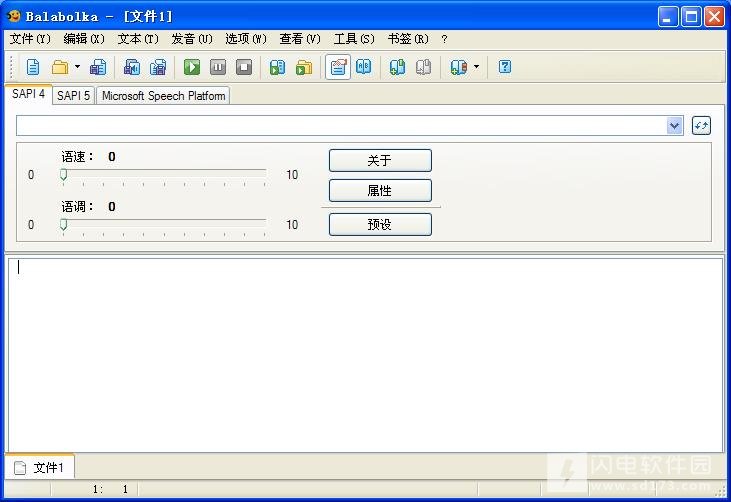首页
应用
手游
首页
应用
手游
﹤ 影音播放
文本转换语音朗软件Balabolka 2.15.0.896 中文绿色版
大小:未知
安全无毒 免费软件 无广告 分享
本地高速下载
文本转换语音朗软件Balabolka 2.15.0.896 中文绿色版 下载地址:
最新版
0
589
简介 截图 教程 评论
Balabolka绿色中文版是一个文本转语音(TTS)的程序。Balabolka可以使用计算机系统上安装的所有语音。屏幕上的文字可以被保存为一个WAV,MP3,OGG或者WMA文件。该软件可以读取剪贴板的内容,可以查看AZW,CHM,DjVu,DOC,EPUB,FB2,LIT,MOBI,ODT,PD
Balabolka 绿色中文版是一个文本转语音(TTS)的程序。Balabolka 可以使用计算机系统上安装的所有语音。屏幕上的文字可以被保存为一个WAV,MP3,OGG或者WMA文件。该软件可以读取剪贴板的内容,可以查看AZW,CHM,DjVu,DOC,EPUB,FB2,LIT,MOBI,ODT,PDF,PRC,RTF和HTML文件中的文本,可自定义字体和背景颜色,控制从系统托盘阅读或者使用热键。Balabolka使用微软的语音API(SAPI)的各种版本,它可以改变语音的参数,包括语度和语调。用户可以应用特殊的替代清单,以提高语音的清晰度质量。当你想改变的单词拼写时这个功能就非常有用。纠正发音规则使用VBScript的语法。
使用教程:
①启动软件,将上方的 Microsoft Anna – Englich (United States) 更改为 Microsoft Lili – Chinese (China) 。然后将要转语音的文本输入或粘贴到下方的文本输入框内。完毕以后,将鼠标选定到文本最前,点击“朗读”按钮。
更新日志
Portable Balabolka的新增功能2.15.0.852
2023年8月6日
添加了使用Acapela Cloud。
增加了在线TTS服务之间切换的功能。
修复了将SAPI 4用于外语的问题。
更新了德语资源(感谢Regine Müller)。
展开
友情提醒:请点击右上角的微信菜单选择使用浏览器打开下载(因为微信中不提供下载功能),点击任意处可关闭该提示信息,谢谢~
 文本转换语音朗软件Balabolka 2.15.0.896 中文绿色版
文本转换语音朗软件Balabolka 2.15.0.896 中文绿色版
 文本转换语音朗软件Balabolka 2.15.0.896 中文绿色版
文本转换语音朗软件Balabolka 2.15.0.896 中文绿色版