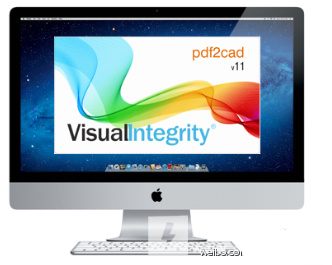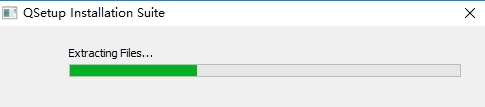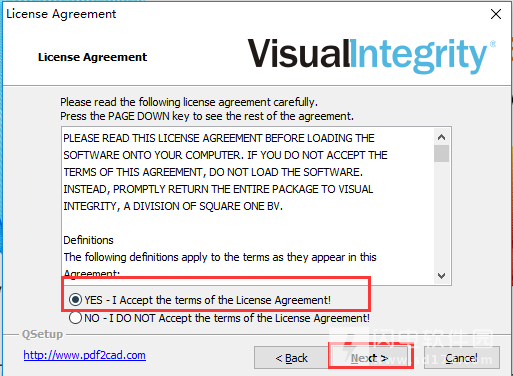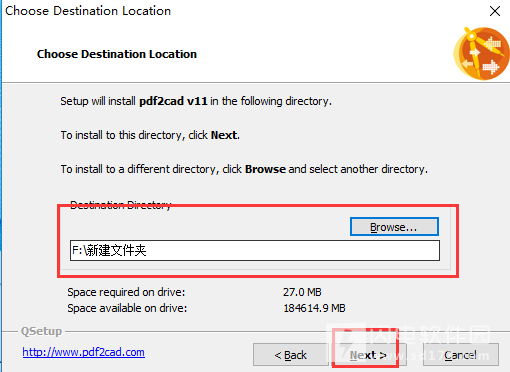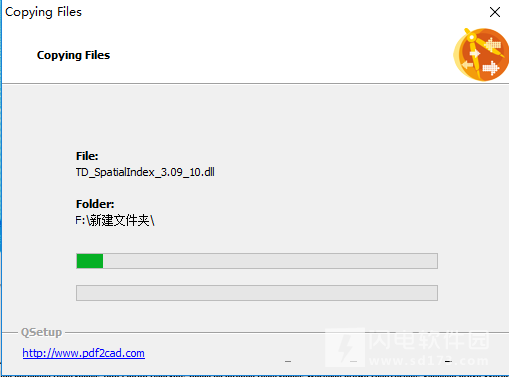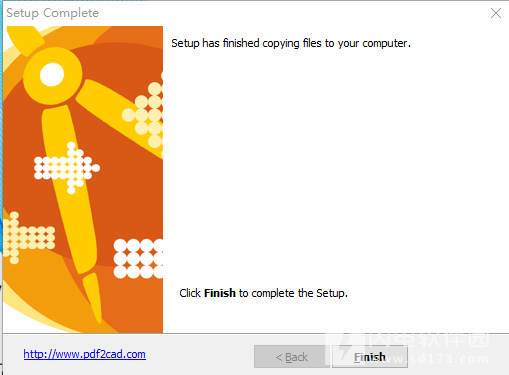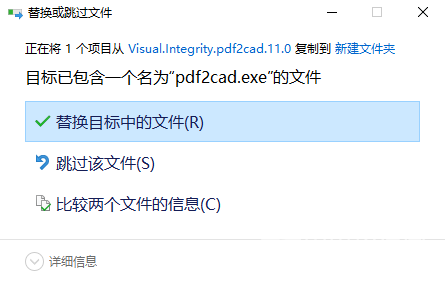pdf2cad10中文版是一款可将PDF文件转换成CAD格式的转换工具。仅需几秒钟,便可将所提取的准确图形在常规的CAD工具中进行修改,如AutoCADTurboCAD和MicroStation。pdf2cad可将PDF工程图输出为DWGDXF和HPGL格式。需要注意的是使用pdf转cad文件时pdf文件需要
pdf2cad 11 中文版是一款可将PDF文件转换成CAD格式的转换工具。仅需几秒钟,便可将所提取的准确图形在常规的CAD工具中进行修改,如 AutoCAD, TurboCAD 和 MicroStation。pdf2cad 可将PDF工程图输出为 DWG, DXF 和 HPGL 格式。需要注意的是,使用 pdf 转 cad 文件时 pdf 文件需要可编辑。Pdf2cad 由荷兰 Visual Integrity 公司开发,其成立于 1993 年。
功能介绍
支持页面的某一区域的转换[1]
支持将曲线转化为多段线/多边形
支持将曲线转化为圆/椭圆
在 DXF输出中,支持使用光栅图像
支持非标准的字体编码
支持移除空心图像和图案
支持绘制虚线/点划线
图形功能和兼容性
支持 Windows98, NT, 2000, 2003, XP,Windows 7,8 操作系统
支持1.5版本的AdobePDF标准
DXF格式输出与AutoCAD2000及其更高版本兼容
支持使用Windows Explorer来选择文件
支持将多页的PDF文件转化为多个单页的DXF文件
功能特点
准确采用DXF格式绘制PDF矢量图形
在DXF输出中,保证曲线的准确性和可编辑性
在DXF输出中,保证字体文本的可查找性和可编辑性(MTEXT)
支持在文本和单行字符串中合并符号
支持在DXF输出中将空心字体输出为矢量路径(单个字体或者全部字体)
支持在转化过程中进行字体名称的映射(纠正方式或者替代方式)
自动保护原始PDF的纸张规格
支持任意角度的旋转输出
支持将所有页面全部旋转为从左到右的阅读方式
支持在输出中清除空白的间隔
支持模拟PDF剪切/裁剪命令
支持在转换中忽略矢量、图象以及文本内容
官方主页
软件已汉化破解,采用官方封包,英文安装界面,安装后即是中文版。转载不写出处会得尖锐湿疣~
更新介绍
What’s New in pdf2cad v11.0
Input Options
• pdf2cad v11 offers a new option to specify password protected PDF-files
v11-input
Output Options
• New options to define the page number in the output filename
• New option to use the filename as directory name
v11-numbering
Text options
• Support of Unicode character set
• Enhancements handling unknown character encoding
Formats
• Added inch as unit option to DXF/DWG format
Layers
• Layer based on type of entities
• Improved nested layering and name verification
• New option to convert each layer to a separate file (DXF only)
v11-layers
Scale options
• New ratio option using mm, inches, feet and meters to define the scaling
v11-scale
Image options
• New option to ignore small images or when cropped convert them to color lines
• New option to move image objects to the background
• New option to show warning message if PDF file contains IMAGE objects
v11-image
General
• Improved font warnings handling
• Bug fixes and enhancements DXF/DWG formats
• Enhanced PDF interpreter
• New 64-bit version of pdf2cad
• Supports latest operating system releases including Windows 10.0 and Mac OS X Mavericks
• pdf2xxx CL (windows) supports Unicode filenames
安装破解教程
1、在本站下载并解压,点击current-pdf2cad.exe开始安装,next
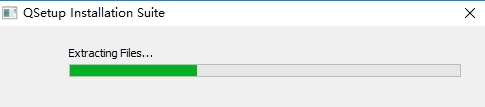

2、选择我同意协议,下一步
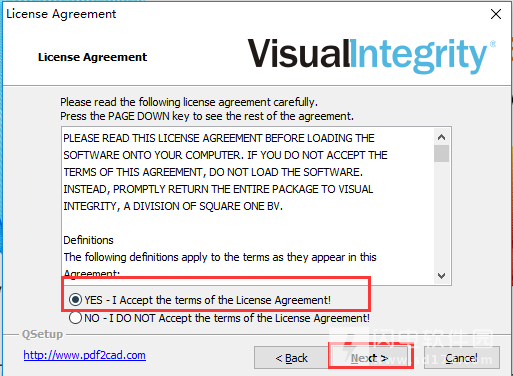
3、选择安位置,下一步
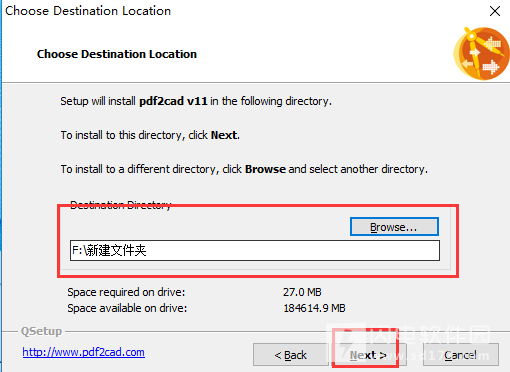
4、安装中,请耐心等待
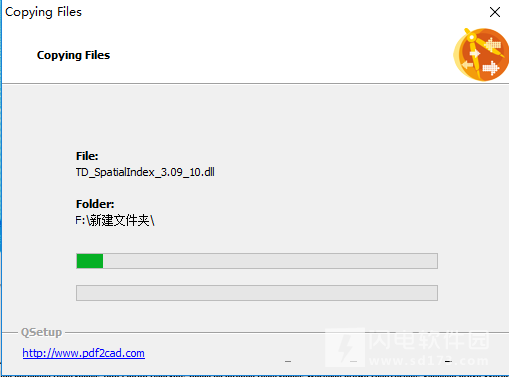
5、安装完成
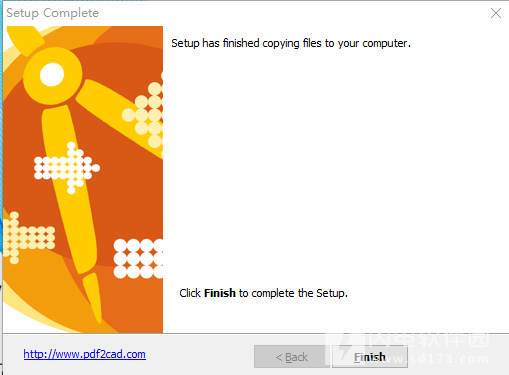
6、先不要启动软件,将压缩包中的Crack.rar进行解压,复制pdf2cad.exe到安装目录中,点击替换
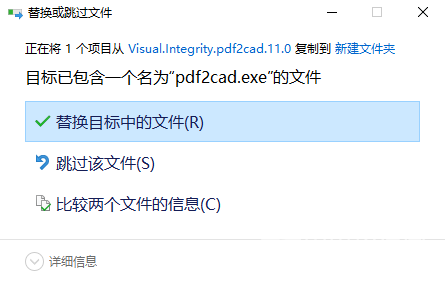
7、破解完成
 pdf2cad(PDF 转 CAD 工具)10 64位 中文汉化免费版
pdf2cad(PDF 转 CAD 工具)10 64位 中文汉化免费版
 pdf2cad(PDF 转 CAD 工具)10 64位 中文汉化免费版
pdf2cad(PDF 转 CAD 工具)10 64位 中文汉化免费版