Keysight Technologies, Inc., a leading technology company that delivers advanced design and validation solutions to help accelerate innovation to connect and secure the world, has released hotfix 1 for PathWave Advanced Design System (ADS) 2022 Update 1. This hotfix addresses 24 items (bugs/tasks/stories) in the following areas: Apps, Circuit Simulation, Data Display, Design Editing and Layout, EM Simulation, HSD, and Verification.
PathWave Advanced Design System 2022 Update 1.1 Release Notes
ADS 2022 Update 1.1 (minor update release) is a cumulative minor update release installed on ADS 2022 Update 1.0 (base release). You can upgrade your existing ADS installation (ADS 2022 Update 1.0) to ADS 2022 Update 1.1 without uninstalling any previous minor updates (if available any).
Circuit Simulation
General
- The MVSG_CMC model version 3.00 is now supported.
- Fixed an AC performance issue in ADS2022 update 1.0.
Issues Fixed
ADS 2022 Update 1.1 includes issues related to Apps, Circuit Simulation, Data Display, Design Editing and Layout, EM Simulation, HSD, and Verification.
Apps
- Fixed an issue where the RapidScan analysis can go wrong if multiple shapes for a target signal net are drawn as they overlapped each other.
Data Display
- Fixed the potential expression evaluation crash caused by a variable offset that is out of range.
Design Editing and Layout
- Fixed the crash when you open Constraint Manager from ADS Main window using a workspace that does not have any library.
Circuit Simulation
ElectroThermal
- Fixed the thermal view being stuck when displaying a layer issue by speeding up the redraw of PCB type polygons (large vertex count, complex polygons).
EM Simulation
EM Integration
- Fixed the failing "Stop/Cancel Job" operation in emSetup Job Manager for Momentum jobs that use sitecluster to submit jobs to a cluster.
- Fixed an issue with the confusing error message in the Job Manager when using sitecluster on clusters with long status request delays. Decoupling the sitecluster status requests for the cluster from the response to the Job Manager avoids the timeout error and makes sure only one sitecluster status request per job is active at any given time.
- Before this fix, on clusters systems where long delays occur on a job status requests sitecluster status <job id>, the error message:
- Error: the cluster did not reply to the status request.
- is generated in the Job's message window every time the status response takes longer than 15 seconds.
- The error is harmless for a running simulation but the message is confusing.
FEM
- Fixed an issue that could cause platform dependent results when mesh domain optimization (MDO) is on.
- Fixed an issue where in specific cases, a port on the design boundary was not treated as a waveguide port.
- The FEM mesher has been stabilized to produce a platform independent initial mesh when 3D components are involved.
RFPro
- Fixed an issue that could cause platform dependent results when mesh domain optimization (MDO) is on.
- Fixed an issue where in specific cases, a port on the design boundary was not treated as a waveguide port.
- Fixed an issue that caused RFPro to reveal bounding box information of encrypted 3D component part hierarchy.
- The FEM mesher has been stabilized to produce a platform independent initial mesh when 3D components are involved.
HSD
DDR/Memory
- Fixed the HTML report issue where the ADS installation path contains a space.
- Fixed the help button issue (broken link) for PCIe AMI Model Builder.
While using the installed ADS help, you may encounter issues like help not showing any content or an error.
Workaround: Close the help, delete the contents of the following directory and open the help again.
. On Windows: C:\Users\<Windows_Login_ID>\AppData\Local\Keysight\Help
. On Linux: $HOME/.local

/Keysight/Help
- Fixed the issue with invalid channel index value of -1 in channel sim.
- Fixed the bug that Tx modulation is set to NRZ although it is PAM4 modulation in Memory Interface AMI Model Builder.
- Fixed the Channel ID issue for VIA component in CA/Data Bus Designer.
EM - SIPro/PIPro
- General
. AC Analysis meshing error causing power to ground shorts when using the default automated internal via pad removal has been fixed. The fix applied can increase simulation time for a few designs by ~(2-3)%
- PIPro
. Enabled option for ground losses in the CEMI analysis.
. CEMI Analysis improved handling of package models for the sink and added Vload_pkg and I_load_pkg inside the package at the die to the exported ADS schematic.
- SIPro
. Fixed an issue that appears during loading surface roughness information from substrate stack into SIPro/RFPro.
. Fixed an issue where the RapidScan analysis can go wrong if multiple shapes for a target signal net are drawn as they overlapped each other.
Verification
Design Rule Checker (DRC)
- Fixed an issue related to polylines in sub designs.
- Fixed an issue in Physical Nets LVS involving designs with an ads_builtin:via component in a trace.
Layout Versus Schematic (LVS)
- Fixed an issue in displaying the job progress pop-up dialog box when running DRC and LVS Device Recognition.
是世界领先的电子设计自动化软件,适用于射频、微波、高速数字和电力电子应用,通过模板提供了全面的设计指南,可帮助您更快地入门。 广泛的元器件库让您可以轻松找到所需要的零部件。 与版图自动同步,使您可以在进行原理图设计时查看物理版图。
 PathWave Advanced Design System (ADS) 2022 Update 1.2
PathWave Advanced Design System (ADS) 2022 Update 1.2
 PathWave Advanced Design System (ADS) 2022 Update 1.2
PathWave Advanced Design System (ADS) 2022 Update 1.2
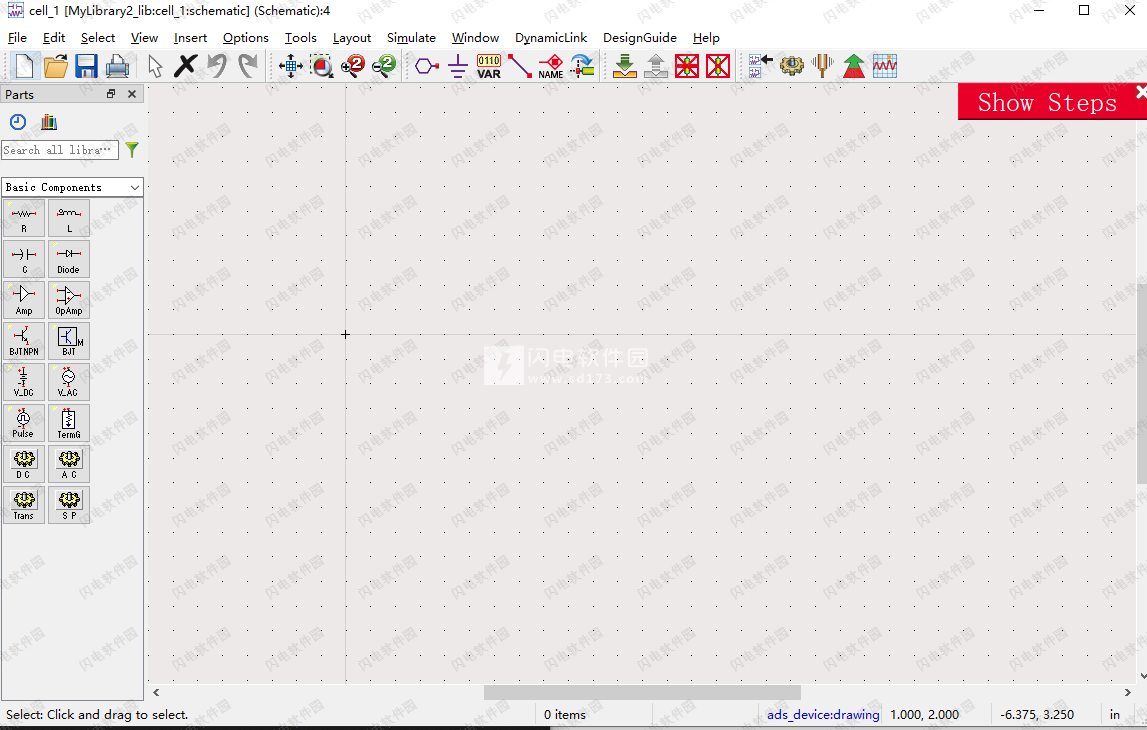
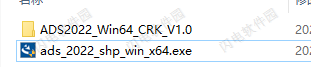
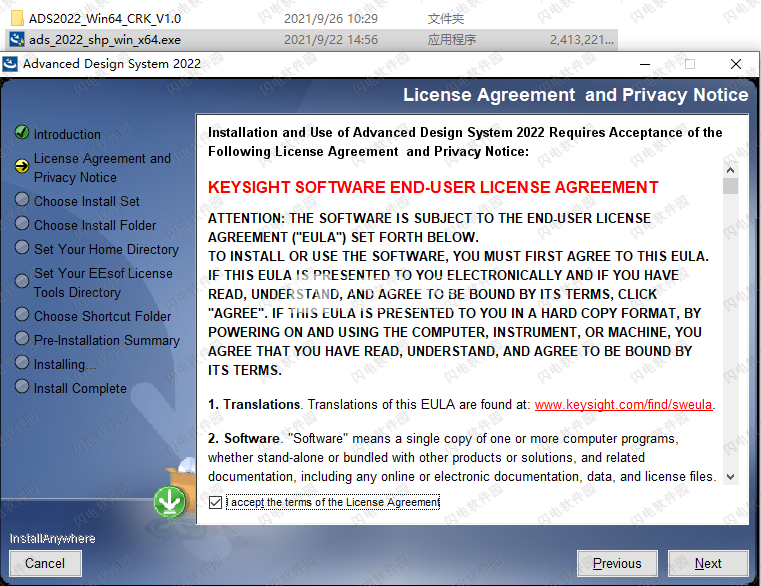
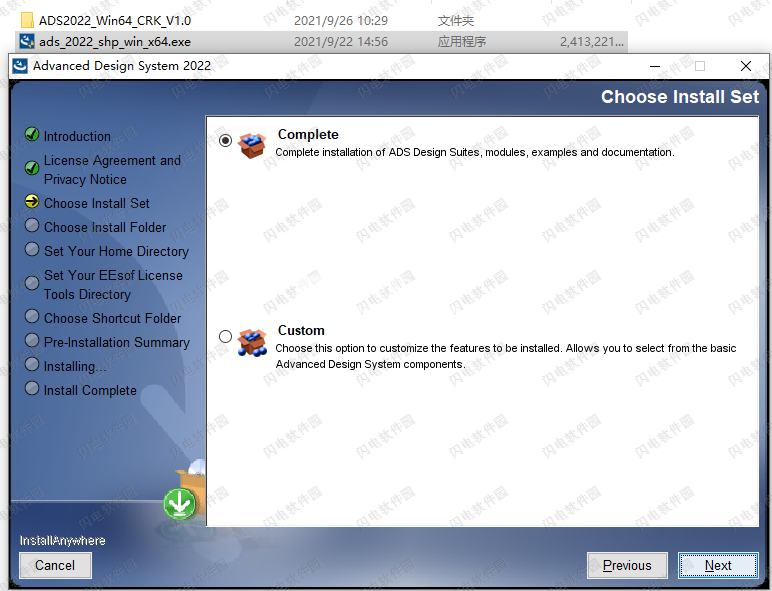
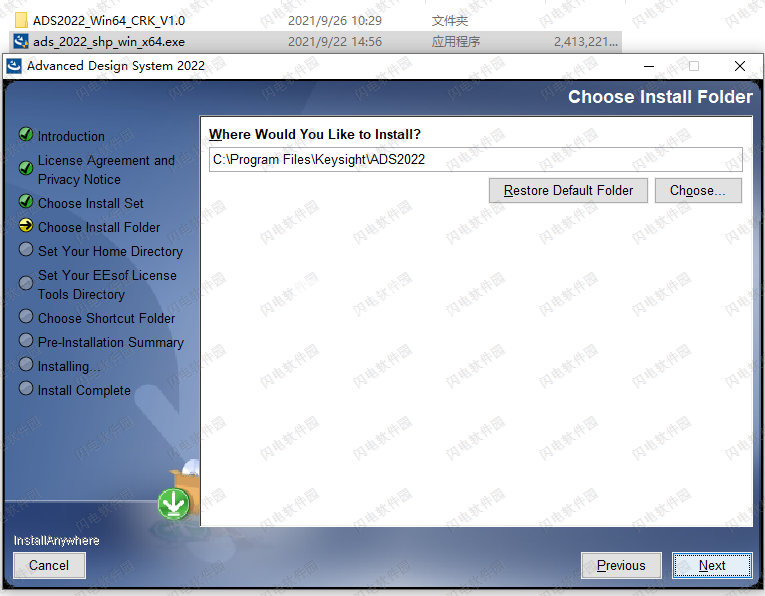
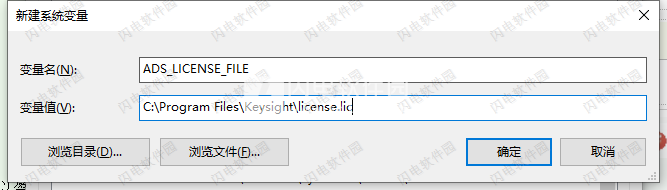
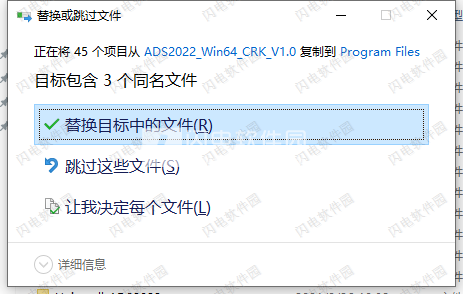
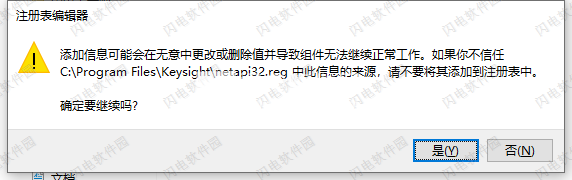
 /Keysight/Help
/Keysight/Help