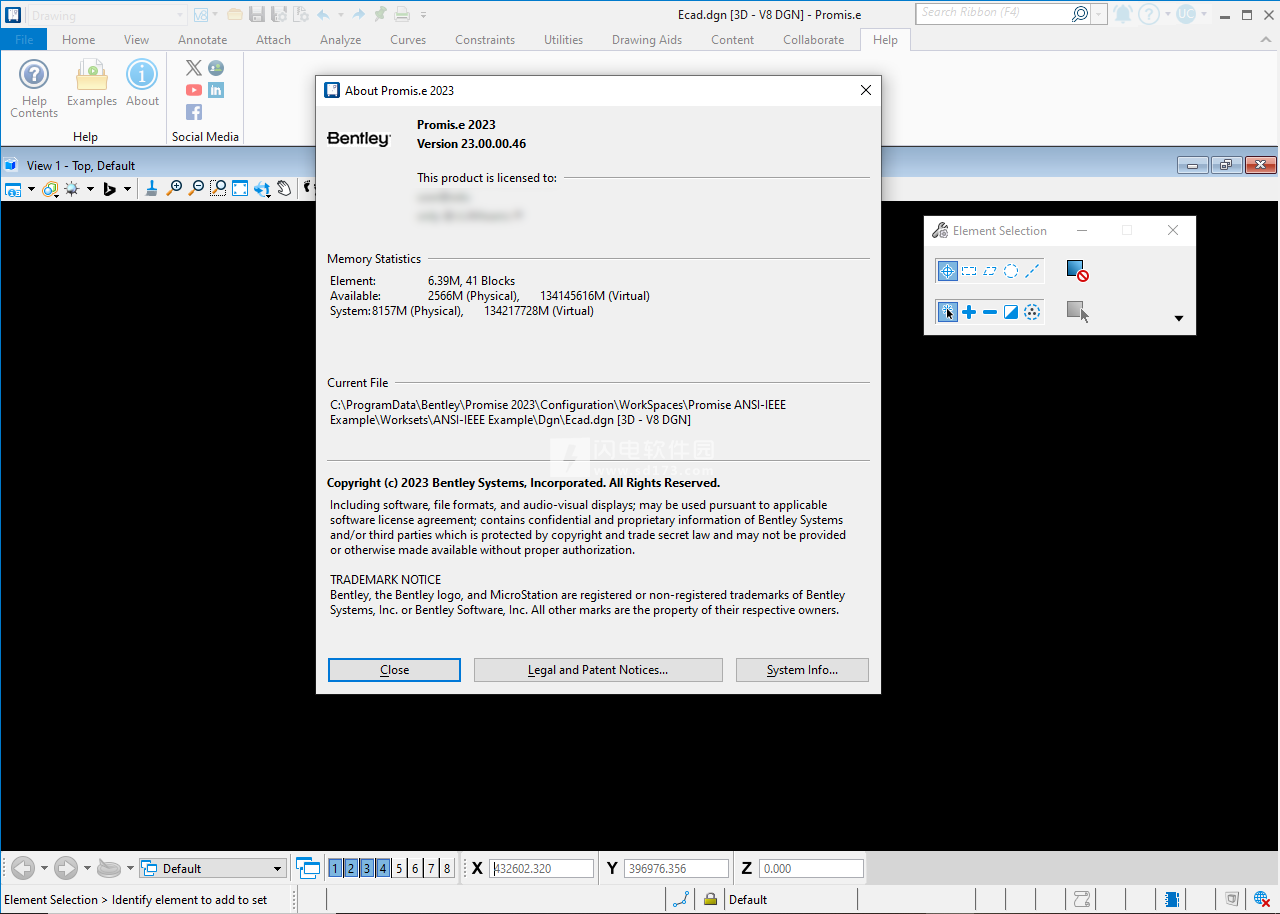New and Changed in Promis.e 2023 (23.00.00.046)
What's New Highlights
The following items summarize the new features and enhancements in the Promis.e 2023 release.
Import Drawings New Overwrite option
When Overwrite option is enabled, the software automatically replaces existing pages active project.

Import Drawings - Enhaced interface for ProjectWise
The new interface allows you to select specific files prior to opening the Import Drawings dialog. Only the selected files are checkout and available in Import Drawings dialog. Prior to this release, Import Drawings automatically checked out all DGN documents from selected ProjectWise folder. Once all documents were successfully checked out, the Import Drawings dialog is populated.
Drawing Set, Installation, Location Descriptions Comparison
New comparison tools for Drawing Set, Installation, and Location Descriptions allow you to compare value stored in DGN to active project. Workflows that include the use of Import Drawings can result in a condition where project database values differ from values stored in DGN file. You can use these comparison tools to reconcile the differences.
To reconcile differences, select the desired values you want to keep by clicking in the value columns. After a value is selected, the field will contain a green box indicating the selection. To deselect, click filed with green box again. Clicking Update button resolves the property conflict for the selected items.
使用 Promis.e 电气系统设计软件为您的下一个项目提供动力。您可以使用 Promis.e 自动执行以 CAD 为中心的传统设计中的繁琐任务,并通过交叉引用原理图、2D 布局、3D 设备模型和报告的智能模型减少错误。通过符号、零件和模板的中央数据库促进标准和一致性。加快与项目数据库的协作,以同步多个用户的工作。
 Promis.e 2024 (24.00.00.084)激活版
Promis.e 2024 (24.00.00.084)激活版
 Promis.e 2024 (24.00.00.084)激活版
Promis.e 2024 (24.00.00.084)激活版