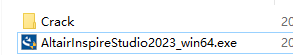Altair Inspire Studio / Render 2022.0.0 release notes
Altair Inspire Studio 2022 includes the following new features and enhancements.
Dark Theme
Dark Theme is now supported throughout Inspire Studio. You can change the theme in the Preferences under Workspace > Theme

Graphics
This release includes improved RTX support and performance.
Rendering
- Moved the Material Library to the Browser Panel
- Moved the Model Library to Browser Panel
- Improved the user interface for the Environment, Texture Positioning, and Material Editing panels.
- Added "Render" as a user profile.
Die Design
Part – Extend
The new Part Extend tool allows you to select part edges to extend. Extension is facilitated by ribs to allow a smooth transition between the surfaces along the edges.
Addendum - Loft
Rib plane direction manipulator for the Addendum Loft tool has been enhanced to better understand the plane definition and facilitate easier addendum creation.
Addendum - Extend
Extend
Rib plane direction manipulator for the Extend tool has been enhanced to better understand the plane definition and facilitate easier addendum creation.
Extend Bridge
The new Extend Bridge tool allows you to extend surfaces with bridge surfaces to ensure continuity of the extended surfaces around the part.
Trim Extend
With the new Trim Extend tool, you can now trim the extended surface by the wall and add rounds to create an addendum.
Drawbead
Bead line
The new Bead Line tool allows you to create a bead centerline/path for a drawbead. The line can be defined as an offset from die surface edges, or can be sketched on the die surface as a spline curve. This tool also includes an option to define relief at the ends of the bead line.
Drawbead
This new tool allows you to create a 3D drawbead on the die surface using a bead line. You can add parametric-based bead profiles at a specific location on the bead line to create the drawbead.
Resolved Issues
- When changing environment maps, the environment lights are now removed.
- Various bug fixes.
Altair Inspire Render 2022.0.0 includes the following new features, enhancements, or resolved issues.
Dark Theme
Dark Theme is now supported throughout Inspire Studio. You can change the theme in the Preferences under Workspace > Theme

Graphics
This release includes improved RTX support and performance.
Rendering
- Moved the Material Library to the Browser Panel
- Moved the Model Library to Browser Panel
- Improved the user interface for the Environment, Texture Positioning, and Material Editing panels.
- Added "Render" as a user profile.
Resolved Issues
- When changing environment maps, the environment lights are now removed.
- Various bug fixes.
 Altair Inspire Studio / Render 2023.0 含补丁激活教程
Altair Inspire Studio / Render 2023.0 含补丁激活教程
 Altair Inspire Studio / Render 2023.0 含补丁激活教程
Altair Inspire Studio / Render 2023.0 含补丁激活教程